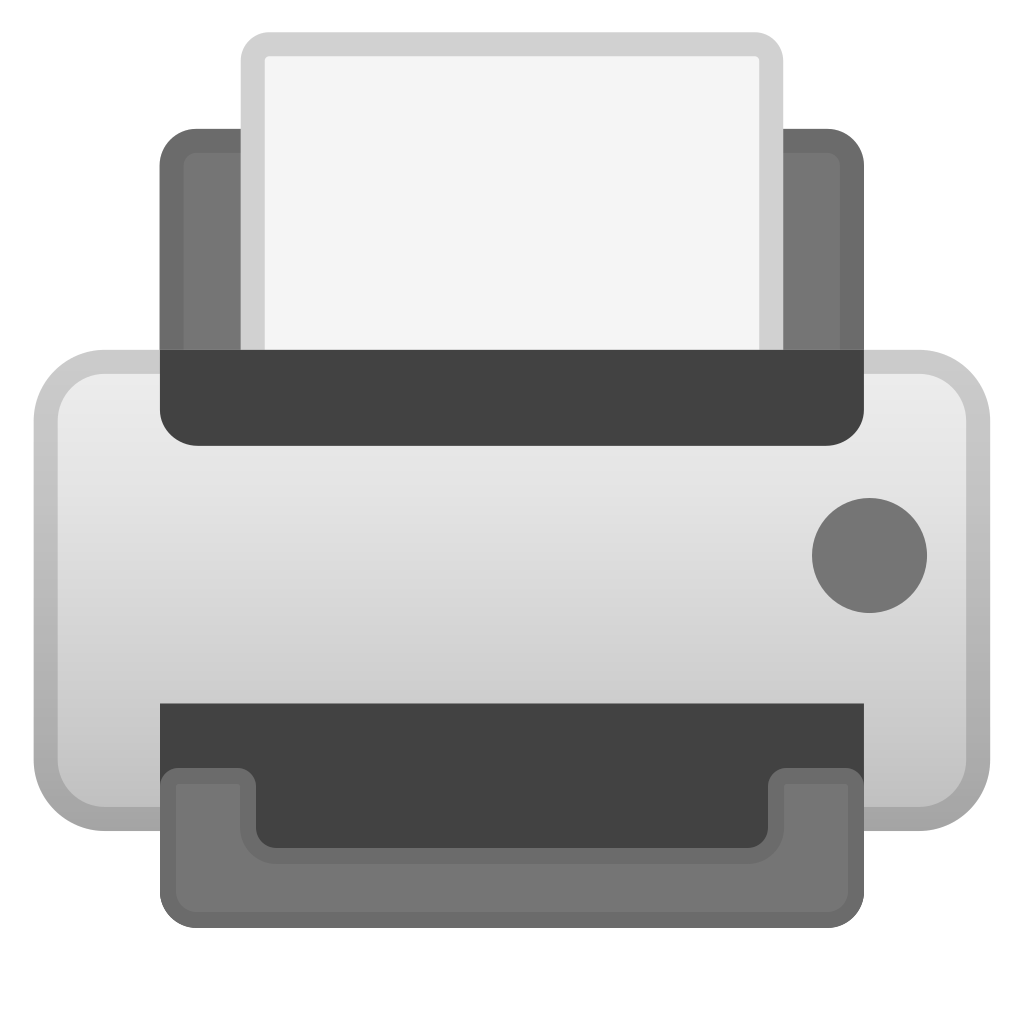
Printer
Please note the project has upgraded to Next App Directories in v2.x.x
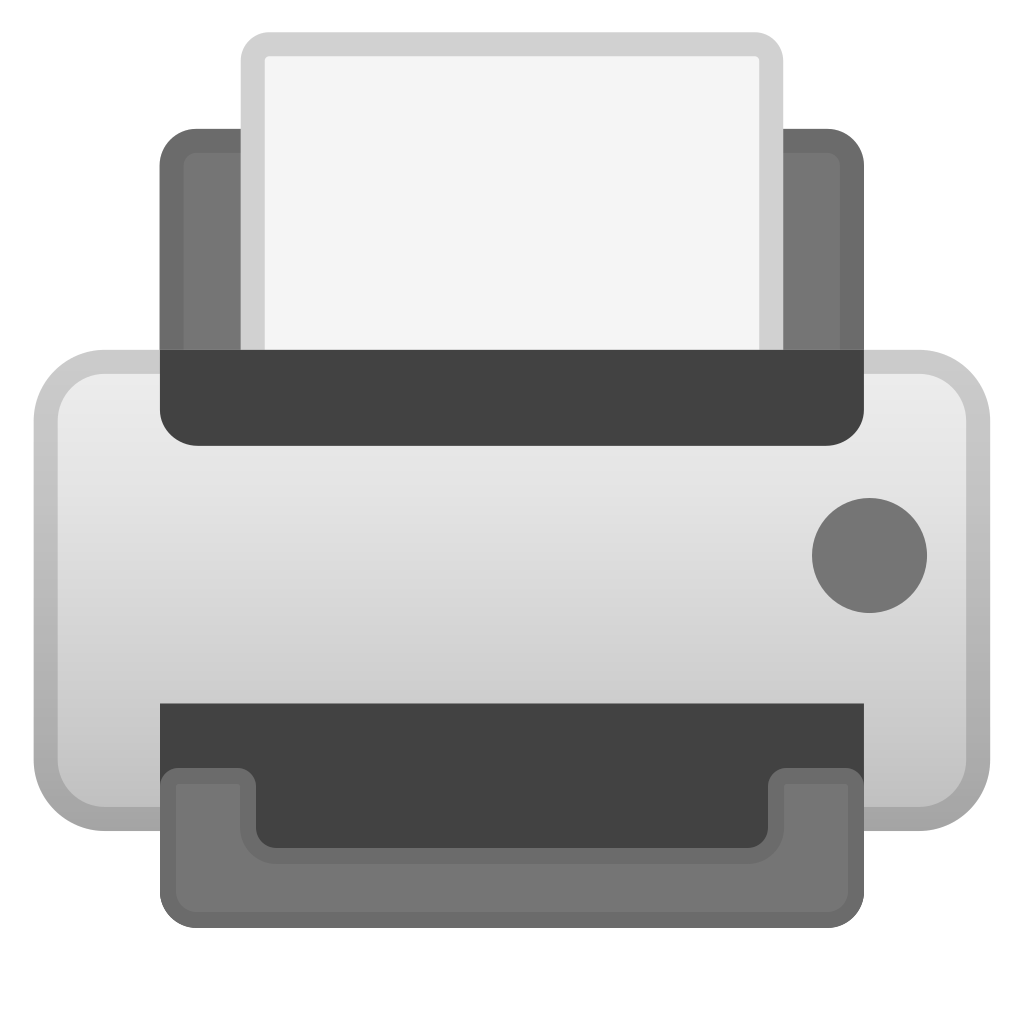 Docs
Docs
Introduction
Commands
Injections
Prisma
1. Getting Started
You can install Printer via npm or yarn. Printer is compatible with both UNIX and Windows Operating Systems. The Printer CLI tool at minimum requires Node v4. In general, we suggest using Node LTS though. You can download nvm and install Node and NPM LTS versions with that tool.
λ with npm
λ npm install @printerframework/cli --global
λ or with yarn
λ yarn global add @printerframework/cli
You can confirm Printer is properly installed by simply running “printer --help”. This should show the full catalogue of commands available with Printer.
λ printer --help
λ 🖨️ Printer: Automation Tooling for Next, Redux and Prisma.
λ ...
λ ...
Create a new project by running “printer new project”. Then go into the project folder and you can officially start developing.
λ printer new project
λ cd project
λ yarn
λ yarn dev
Here is a brief overview of what each npm run command does in the project. These commands should all be pretty straight forward and (hopefully) fairly standard to experienced React and Next.js developers.
λ Starts the dev server on localhost:4200
λ yarn dev
λ A bind for next build
λ yarn build
λ A bind for next start
λ yarn start
λ Checks lint and style errors in the project
λ yarn lint
λ Debugs the scss/printer.scss file in scss/debug
λ yarn scss
λ Compiles Prisma Client and pushes new indices to your Database
λ yarn prisma